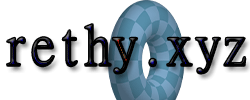Basic Penetration Testing Tips
2024-01-30 22:38:27
Extremely basic tips from someone who went to school for this stuff.
Disclaimer
As is with any Cybersecurity related information, it can be used to strengthen your systems, or potentially to harm them. Do not use this information to break any laws applicable in your country. If you misuse this information, I will not be held responsible.
Notes
- Do not use the default password.
- Some pen testing VMs have a non-random default password. This should always be changed. If you're using Kali Linux, simply run
passwdas your kali user, then change the password. - Disable the root account, opting for a standard user with
sudoers/wheelaccess instead. - Encrypt your Virtual Machines.
- If you're using bare metal, consider using encryption upon installation, or opt to use disposable VMs instead.
- I talk briefly about why you should be encrypting your VMs in another article.
- Force commands/programs to run over tor.
- Research torsocks, and check to see if your commands already support running over tor by default. Some do already, like sqlmap.
Note : torsocks doesn't work on programs that use UDP. Only TCP.- Use a VPN.
- Self explanatory. Use a VPN in conjunction with Tor to induce extra obfuscation hops. In addition, don't use just any VPN. Use a good one like Mullvad. There are clear reasons for this.
- Use a residential VPN.
- Useful if you're looking to subvert IP bans on things like Protonmail, or others. Most mainstream VPNs are blocked on Protonmail (and other popular websites), but by being in a residential IP range you're able to get around that. Frankly, these are hard to come by, and I won't be talking in depth how to get them. One tip would be to look into Virtual Private Servers that have residential IPs...
- Use the Tor Browser.
- Beside it's uses for accessing secured .onion websites, the Tor Browser is useful for simply obfuscating your traffic to a website. Learn when and when not to incorporate it into your life.
- Understand your target.
- Understand your target beyond just a reconnaissance perspective. Think about it like this: Would you expect a target to find high traffic at 2:00 AM, or at 3:00 PM in an afternoon?
- Think about peak network times, as well as timezones of people potentially accessing a system.
- Learn to script your VPN.
- This is used for the purpose of automatically switching every few hours or minutes. You can do this with mullvad because it has a command line front end.
Check out these notes...
2023-08-14 08:32:14 Persistent SSH Sessions Using tmux
2024-04-27 11:06:25 qBittorrent Setup Guide 2024
2024-07-22 21:46:14 Common Malware Obfuscation Techniques
2023-09-13 22:22:56 Enable BitLocker Without A TPM Chip (Password-Based Authentication)
2024-08-12 12:26:47 Understanding SQL Injections